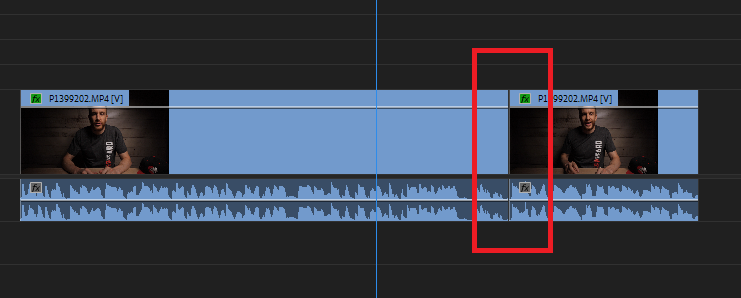4 Different Cuts For Your Next Business Video
In today’s episode of ‘How to Shoot Video for Your Business’ we’re talking about types of cuts that you could be using in your video edits.
Let’s check out the video, then discuss further below.
Firstly we need to cut video because how we tell a story will effect the viewer’s feelings and purchase decision. So using different types of cut will help you to tell your story in different ways.
And yes, we need to tell a story - despite our videos being about marketing, they still need to communicate with the viewer through a story. “Storyline” is not just for drama films!
The Standard Cut
The standard cut is the most common, and you’ll find that most videos will use this cut. It’s nothing fancy, but that’s not to say that you should avoid using it. In the timeline it looks like the videos butt-up next to each other.
And just because this is a standard cut, still consider when you use it - don’t jump chuck them in, look at the footage for length of time on screen and whether it ‘flows’ into the next shot.
The Jump Cut
The jump cut is, in essence, a standard cut, but what makes it a jump cut is the way the cut is used as part of the story.
A jump cut is where a cut is deliberately made so that the viewer will notice the cut.
It is typically a good way to move through a longer shot - so as to help speed it up. With business video this could be jumping between talking points - as we do on this video series, it could be to cut out unnecessary parts of a process, or it could be so that the edits match the beat of the music.
The J-Cut
The J-Cut is named after the shape it creates on the editing timeline.
Essentially, a J-cut is where you hear audio from the scene that is coming up next, before you see the visual.
So why would you use a J-cut?
J-cuts are a great way to set a scene before you visually enter it. Often, without realising, your eyes/hearing will take on the information, and so when you move into the next visual scene, you’re already aware. So often J-cuts are a good way to help with the flow of the video, easing the viewer as they move between scenes.
The L-Cut
The L-cut, just like a J-cut is named from the way that it looks in the editing timeline.
You can think of an L-cut as a reverse J-cut. What that means is that the audio from the last scene, will carry over into the visuals of the next.
These are sometimes a good way to cover frames that may have been good on audio, but not great visually, or a way to transition from a ‘talking head’ shot into a voiceover - with the voiceover going over the top of a more suitable visual shot.
Let’s wrap this up
So there you have it - 4 different cuts that you could be using in your next video. All of which help to provide some creativity to your business’ storyline.
Until next time,
Beard Out